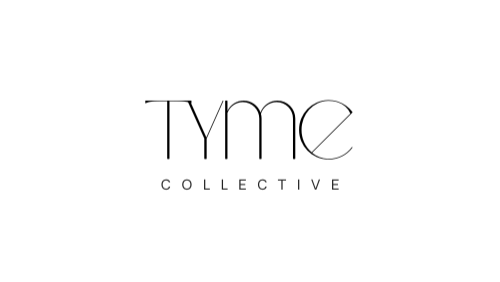I recently made a one-minute video about a little girl, a kettle, and the quiet heroism of a product called Bibo for a client.
It’s quirky. Cinematic. Wes Anderson meets real-life parenting.
And the best part? It was created with a laptop, no crew, and a few smart AI tools.
Today, I want to show you exactly how I did it, because this is the kind of content anyone can create especially if you’re a small business owner trying to stand out online without spending thousands.
Let’s break it down.
The Brief:
I wanted to create a short-form video ad that told a story, highlighted a real problem (boiling water + small kids = disaster waiting to happen), and introduced a safer, smarter solution, the Bibo machine.
But instead of a hard sell, I wanted story. Whimsy. Visual charm.
Something that felt like a short film, not an ad. Enter AI....
What About AI? And What Does the Future Look Like With It?
There’s a lot of noise right now about AI, what it means for creatives, what the future looks like, and whether it’s replacing originality or enhancing it.
Here’s my take: Embrace it. Learn it. Use it well.
For me, AI isn’t the main idea engine, it’s the assistant.
I’m still the creative director, the storyteller, the one pressing go.
But having tools like ChatGPT, 11 Labs, and VEO3 means I can work faster, clearer, and with way less second guessing.
It’s not about replacing your voice. It’s about amplifying it.
Step 1: Script + Shot List Created with ChatGPT
I started by giving ChatGPT a creative prompt:
“Write a short script in Wes Anderson style about my daughter trying to make tea in the morning, struggling with a kettle, and then discovering the Bibo machine as a safer solution.”
It gave me a full script, complete with tone, shot suggestions, voiceover narration, and camera notes all in minutes. No blank page syndrome. I tweaked it from there, told it what I didn't like, what I loved and asked it to refine it even further.
Step 2: Voiceover Magic (Using 11 Labs)
I dropped the script into 11 Labs to generate a dry, charming narrator voice the kind that sounds like it belongs in a vintage film.
I had a clean, professional-sounding voiceover ready to go in under five minutes.
Step 3: Visuals (Experimenting with VEO3)
This is where things got exciting — and a little experimental.
I tried creating some of the visuals using VEO3, an AI video generation tool. I fed it prompts based on the script to see if it could produce a scene that felt cohesive with the rest of the footage.
I’ll be honest: some visuals worked, some didn’t quite hit the mark. I’m still learning how to use it well, and getting AI to follow a clear visual style is a skill all on its own.
But still, the fact that I could even try generating cinematic-style shots from a prompt? That blew my mind.
There’s one AI-generated scene in the final video. See if you can spot it 😉
Step 4: Stitching it All Together
I layered the voiceover, my visuals, added soft background music, and trimmed the whole thing to just under a minute, using basic editing tools you probably already have access to.
And it worked.
It told a story. It made people smile. It gently introduced a product all in under 60 seconds.
Why This Matters for Creators and Small Biz Owners
You don’t need a studio, a team, or a 12-step content calendar to create engaging content anymore.
You just need:
-
A story worth telling
-
A few smart tools that support your vision
-
And the willingness to try something new
Yes, the landscape is shifting. But that’s not a threat, it’s a wildly exciting opportunity.
AI is here. And those who learn how to work with it instead of fear it? They’ll be the ones ahead of the curve.
We’re in a new era of creativity faster, more accessible, and still deeply human.
Let’s make it work for us.
Your stories are worth telling.
And now? They’re easier to tell than ever before.
CHECK OUT THE VIDEO WE MADE HERE: https://www.instagram.com/reel/DL2FrLFKHPN/?igsh=azNjdWRoc2Jkb2pn